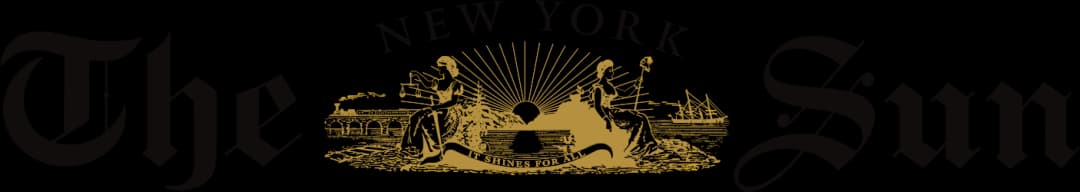With Nebula Cosmos Laser 4K, Anker Brings Top TV Quality in a Portable Package
It’s the perfect all-in-one TV package for travelers, those short on space, or anyone who doesn’t want a TV screen taking up their wall.

As a teenager, one of my chief goals was to own a big TV once I had my own place. As a movie buff, nothing was cooler than a giant, crisp screen to fill the wall of an apartment, letting me watch my favorite films in top quality. However, living in London, where space is an expensive resource, a big TV simply isn’t practical.
A television not only takes up much of the wall but also requires rearranging the room around it. You can’t really have anything else in that spot unless you’re willing to pay for an expensive roll-up TV or the infamously unreliable Frame TV from Samsung, which displays artwork on the screen when not in use.
But what if a projector could do that job? What if you could lift a small metal box off a shelf, plug it in, point it at a blank wall, and have the huge TV you’ve always dreamed of?

That is the promise of the Nebula Cosmos Laser 4K projector from tech giant Nebula. After testing it for a month, I can say it is probably the most convenient all-in-one TV package available.
The key is that it doesn’t just cast a great image. It runs a Android TV system, courtesy of a small “brain” unit that plugs into the machine and can presumably be upgraded in the future; and its included speakers are better than most you find in a flatscreen TV. Because of this, you can treat it as a replacement for your TV screen, connecting it to a soundbar, PlayStation, or Apple TV, or use it as your entire TV system. By doing nothing more than plugging it in and pressing the on button on the remote, you get a screen on the wall, Google’s class-leading smart TV operating system, and speakers that do a fine job.
The dual 10W speakers aren’t incredible, especially if you place the projector off to the side, but they’re more than good enough that I never felt I was getting a subpar experience. If you do, you can connect Bluetooth headphones or an existing speaker system to it. You can also improve the sound by positioning the projector directly behind or above you. If you place it to your side, make sure it is on your left because it gets hot, as all the air gets pushed out the left side. Though the fan isn’t particularly loud, the heat is noticeable.

Though this is a “portable” projector, it’s dense and more than bright and loud enough for easy outdoor use. Measuring 10.4 inches long, 8.1 inches tall, and 6.5 inches wide, it weighs 10.4 pounds, so you wouldn’t want to carry it around for long. I bought the stylish Nebula desk stand, and it now sits on my bedside table.
Finally, we come to the image quality, which truly blew me away. If you’ve used commercial projectors, you might expect a low-contrast, unsaturated, overexposed look. This is not the case. With a roll-up screen, the image quality is virtually identical to that of a great $1,000 OLED TV, and the projector’s maximum screen size is 150 inches, corner to corner. Without a screen, there is some loss in image quality, but its 2,200 ANSI lumens of brightness and 1,000:1 contrast ratio more than make up for most of it. I would happily trade a bit of image quality for this enormous size. It’s also extremely color-accurate. Though it excels in a dark room, it is so bright that you can still watch it during the day.
For context, the biggest widely available TVs are 83 inches and cost more than twice as much, requiring permanent space against a wall. In contrast, you can put this projector under your bed or on a shelf. It is also extremely easy to use, with autofocus and key framing, meaning it will align the image with your wall on its own. You can run it slightly off-center without hurting the image, and the projector’s front-facing sensors detect when someone walks in front of it, so you won’t blind yourself. Worth noting however that there’s no optical zoom function, meaning keystone adjustments — tweaking the projected “screen” size and focus — is done all in software, and I expect this change to come in an upgraded future model.
There are cheaper and smaller projectors, as well as more expensive ones that can be fixed to your ceiling for the ultimate cinema experience. They all have their merits. However, for top-quality image, an all-in-one TV package, and space efficiency, the Cosmos Laser 4K is hard to beat. It retailed at $2,200, but can be now be had for much less, with Anker offering a discount currently that brings it to $1,600.
Worth noting though; despite having been sent three different remotes, updated the software multiple times, and unpaired and repaired the remote more times than I can count, Google Assistant still doesn’t work on the system for me. Holding the Assistant button is supposed to allow you to talk to the remote — letting you search for programs by voice, along with anything else you’d want to do with Google Assistant — but mine just brings up the settings. It’s an understatement to say that isn’t a deal breaker, but worth noting.