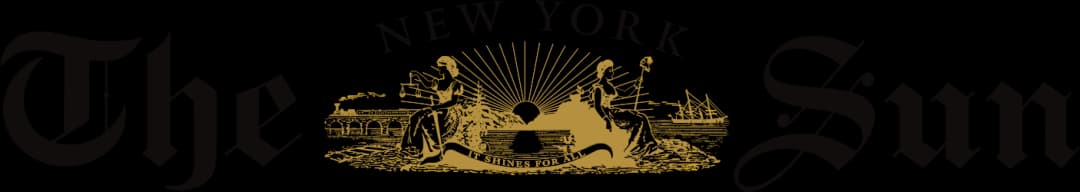The Challenge of Thin Mechanical Keyboards
Lofree’s Edge keyboard is impressively thin, but it’s not that great to type on.

Less than a decade ago, only enthusiast typists cared deeply about mechanical keyboards, and there were few options available. There were brightly-lit gaming keyboards, expensive hobbyist options, and then the inexpensive if generic mechanical keyboards of Keychron.
For the unfamiliar, a mechanical keyboard has little plastic switches under each key, and was the norm until the 1980s. Then, they were swiftly replaced by the cheaper, lighter, thinner membrane keyboard, which uses a single rubber membrane sheet to register all key taps.
If you’ve used an old keyboard that makes a loud thock sound on every press, that was mechanical. If you’re currently using a thin Apple Magic keyboard, or the cheap plastic Microsoft one that comes standard with a work computer; that’s a membrane keyboard.
Membrane keyboards worked well, and allowed for the creation of thin-and-light laptops, but some typists missed the satisfying thud, click, and feel of mechanical switches, leading to a renaissance in mechanical keyboards. More options are available than ever before, in all sizes, shapes, and price ranges, and some companies have started competing to get their keyboards as thin as possible.

Despite owning a range of keyboards, my go-to is the $159 Flow; an elegant a ‘low profile’ mechanical keyboard by Lofree. With low profile switches and keys, the Flow packs a satisfying, smooth typing experience within a relatively thin package, but Lofree wanted to go even thinner. And so you get the Edge.
Currently on Kickstarter, the Edge has a full carbon fiber top, thin angular side profile, and it’s barely thicker than a Macbook Air, and yet still has super thin Kailh mechanical switches. It’s technically impressive, but rather unsatisfying to type on.
It provides more feedback and key travel than a generic membrane keyboard, but the typing experience has no character. Each press feels pretty flat and dead, and then the spacebar ruins it, with a pitched metallic clack with every press.
This is clearly because of the stabilizers — little metal rods used to support the larger keys, which nobody has quite cracked getting to sound pleasant. Ryan Norbauer is currently attempting to build a “perfect” luxury keyboard and published an extensive essay detailing the challenges of the “stabilizer problem.” On an ordinary keyboard, stabilizers are a frustration to deal with, but in such a thin chassis, they greatly soured the typing impression of the Edge. This may be fixed on retail samples, but I doubt it.
Beyond this, my biggest problem with the Edge is that premium membrane keyboards have also been improving, and in my experience, provide a superior experience for a Size 0 keyboard.


The easiest comparison here is between low-profile MX Mechanical and its thinner, membrane relative, the MX Keys, both from Logitech. By the logic of keyboard enthusiasts, the MX Mechanical should feel better; but though the MX Keys has less travel per key and no sound, it’s still a far more pleasant keyboard to type on. I regularly use it when swapping from my Flow. My Mechanical sits unused in a drawer.

What you like in a keyboard is very subjective, and the Lofree Edge will be a dream keyboard for some. It’s well priced, particularly with the Kickstarter discounts, and it comes with a fun stand made of the spare carbon fiber from making the deck.
But to my taste, the Lofree Flow is as thin as a mechanical keyboard can get while still being a truly compelling typing experience. If I want super thin, I’ll use my MX Keys; and if I want the satisfying thock of a mechanical switch, I am happy to deal with a bit more thickness to get it.