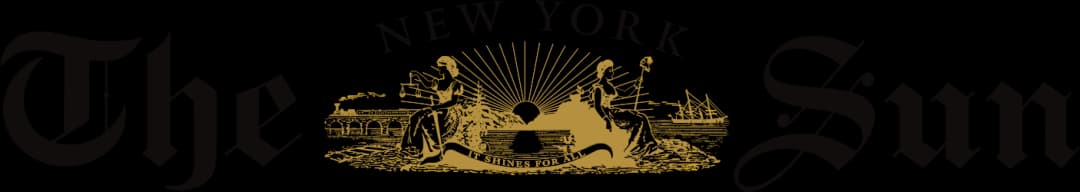The Best AI Tool You’re Not Using Is Video Upscaling
Despite the hype, AI tools don’t do that much which is completely new. There’s one exception.

Five to ten times a day, I ask questions of the chatbot, Pi.AI. Whether I’m cooking, trying to remember the name of a film, or answering some common household question, it serves me well as a digital personal assistant. Though it’s currently free, I would pay to use it.
Please check your email.
A verification code has been sent to
Didn't get a code? Click to resend.
To continue reading, please select:
Enter your email to read for FREE
Get 1 FREE article
Join the Sun for a PENNY A DAY
$0.01/day for 60 days
Cancel anytime
100% ad free experience
Unlimited article and commenting access
Full annual dues ($120) billed after 60 days