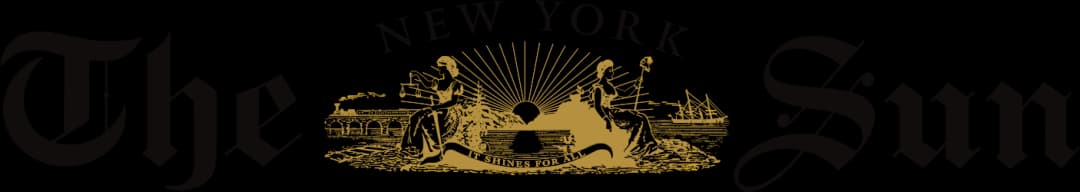Stop Using Google Search: There’s a Better, Ad-Free Alternative
For $5 a month, the independent search engine Kagi reminds you of how good search engines should be.

Google has a problem.
The whole premise of a search engine is to surface the most relevant results for your query, sorting them to present the highest quality links that best answer your question.
That sounds simple but isn’t. For example, should a search for “best canvas sneakers” present you with curated lists of what other persons say are the best canvas sneakers, or should it just send you the links to the shoes themselves? And if it does the latter, what is it basing that on?
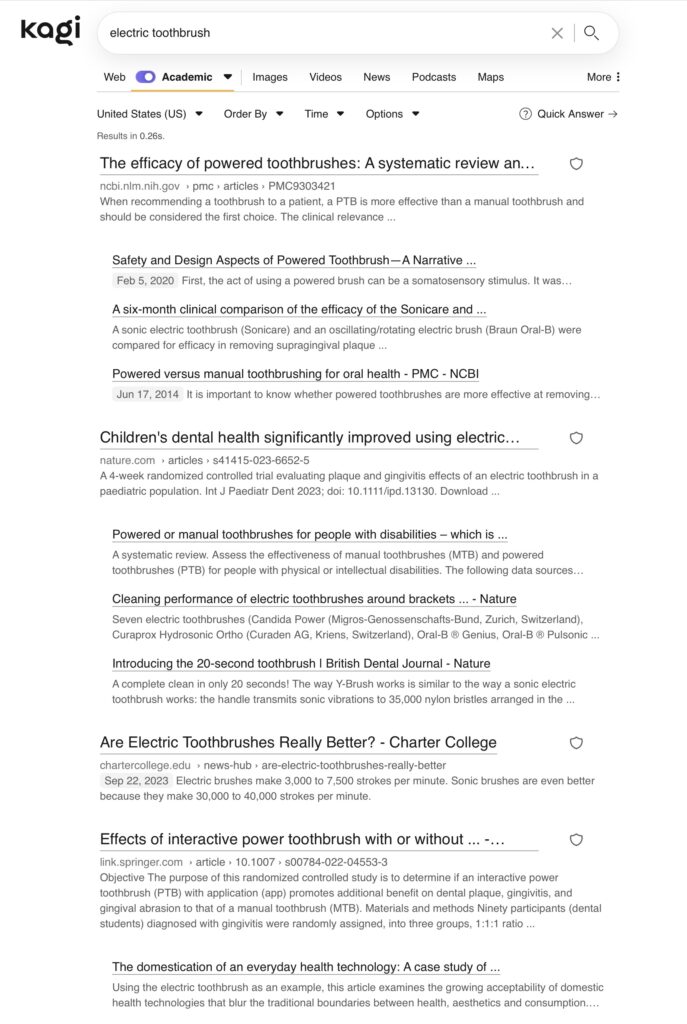
Those are difficult choices, and Google’s decisions on them fundamentally shape the economy of the internet. But that isn’t where the problem lies. The ouroboros of Google is its ad-based financial model. You can’t have Google Search without the advertising that financially supports it, and yet placed advertising in search has fundamentally ruined its search experience.
The aforementioned example of a difficult choice architecture question is now redundant, as a search for “best canvas sneakers” just presents you with a wall of ads.
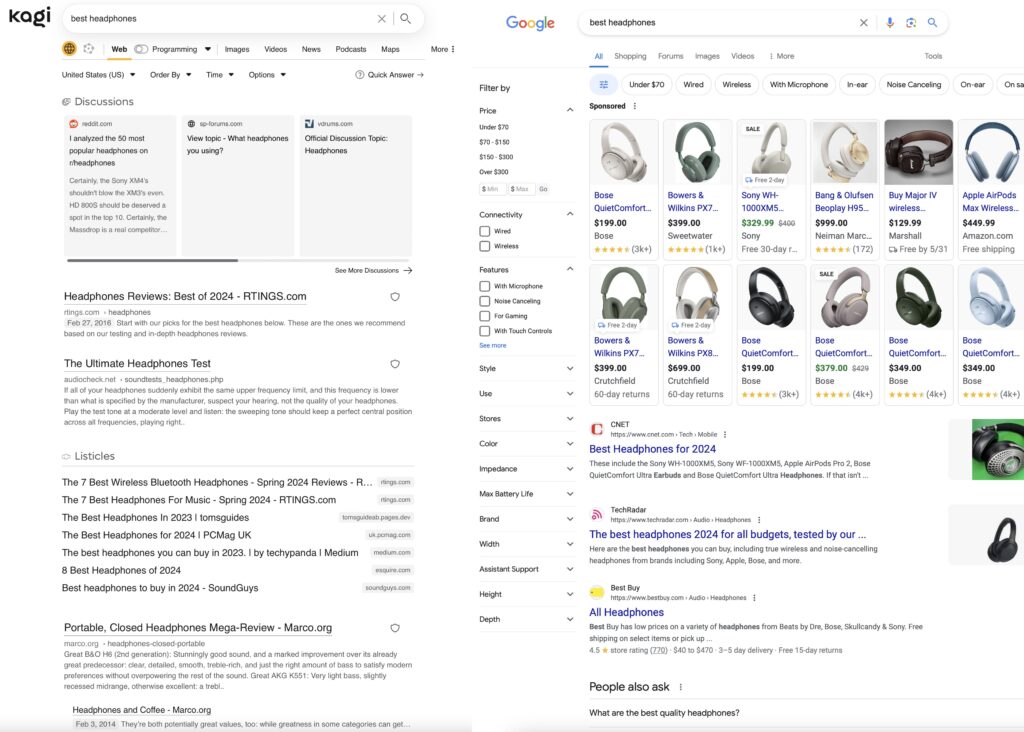
In response, many users have given up, turning to competitors like TikTok, Reddit, and Google parent Alphabet’s own YouTube; but all of these are worse than the existing search design.
The best model would be a search engine that has no advertising incentives at all and instead, for a modest subscription fee, provides unfettered search sorted by relevance.
That’s what Kagi is—a two-year-old search engine that I started paying for last year and have no incentive to change from. Put simply, once you’ve been reminded how good a search engine can be, Google is impossible to return to.
Log onto Kagi, and it looks exactly like you’d expect: a search box with options filtering for images, videos, news, podcasts, maps, and so forth. But where Google tries to funnel you into sales, Kagi’s incentive is just to provide the best, most accurate search features to keep you subscribing. The tools are extremely handy.
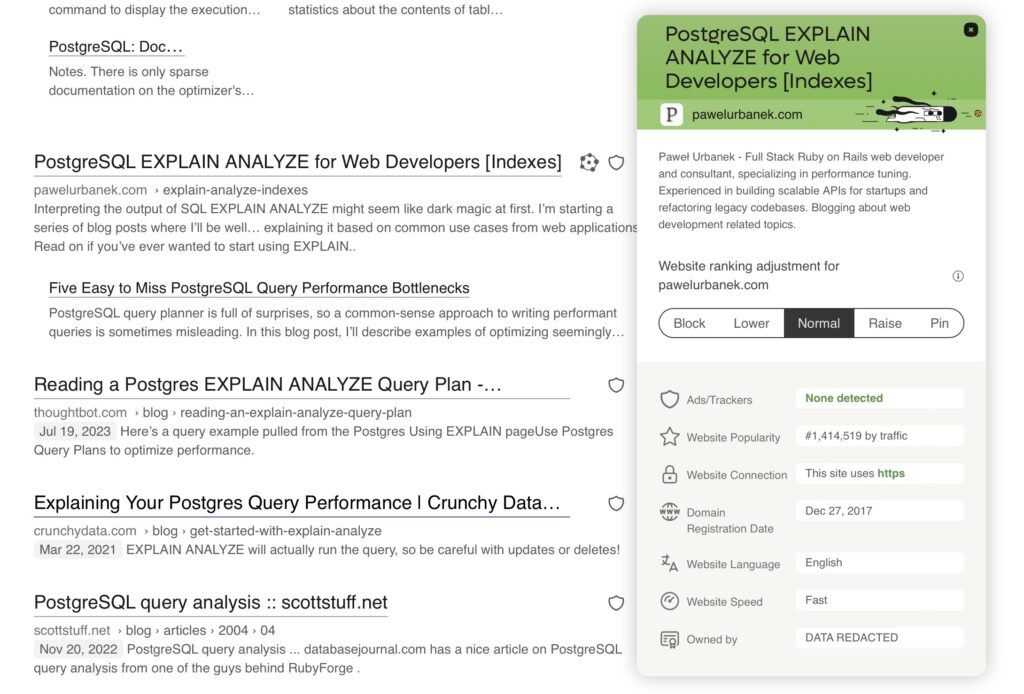
The default results look like a standard search engine, listing the most relevant websites for your search, interrupted with a “Quick Peek” feature providing easy answers for potential follow-up questions and your usual information widgets. Out of the box, just the absence of advertising makes this a far improved search experience, actually ranking results based on relevancy. But Kagi also lets you tweak it to make it even better.
Clicking on the shield icon beside a headline pulls up an information sheet on the web site, telling you about its popularity, ad tracking, speed, and owner, while also allowing you to change the web site’s ranking in your search results.
For example, I’ve set the car publication Evo with “Raise” position, which puts it higher in the ranking in relevant searches, and put CNN on “Lower” as I rarely want to see their results. MSNBC, spam web sites, or simply publications with paywalls that I don’t support are on “Block,” meaning the web sites never appear in my search results. The New York Sun and The Spectator are “pinned,” meaning that if they have a relevant link to my search, they will always be at the very top of the results. Start doing this regularly, and you’ve soon filtered out all of the garbage that you’d otherwise find in a search query.
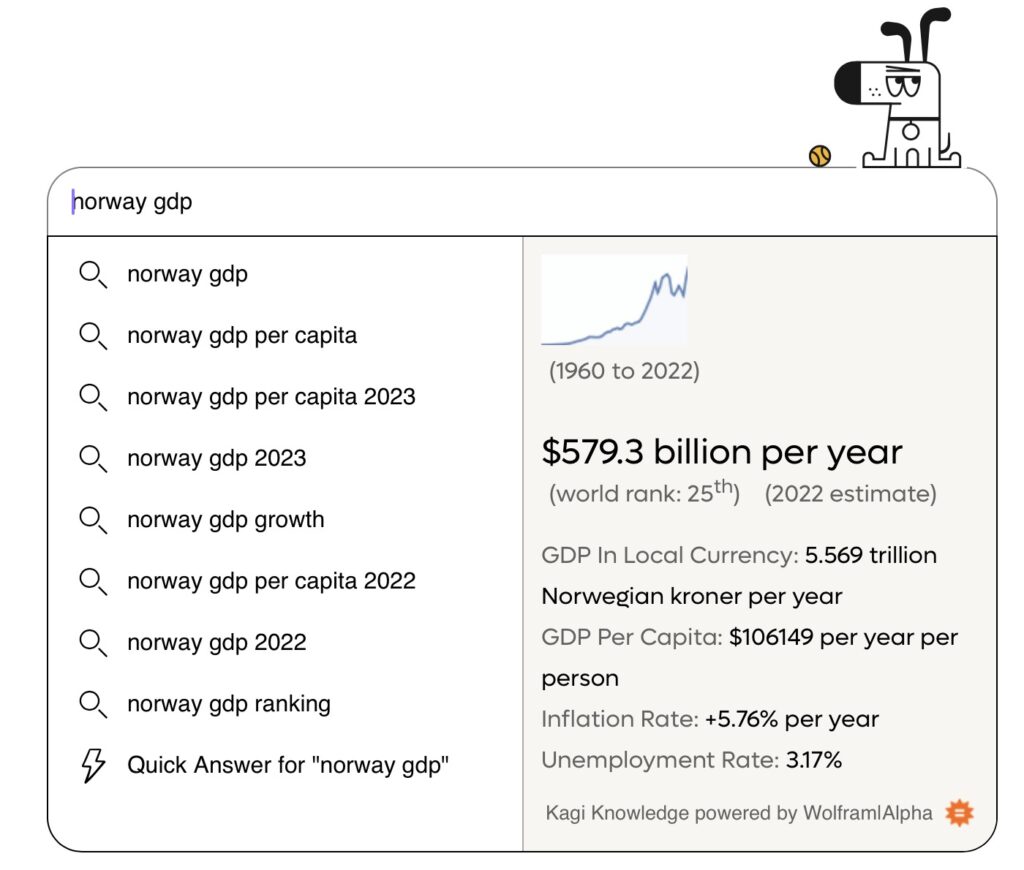
Kagi also comes with AI features, but all of these are built around ease of searching. Be this their fast web site summarizer or their “Quick Answer” box, which comes up in search. Simply add two question marks at the end of a query—or hit the “Quick Answer” button—and it will quickly pull answers from web sites with links right beside it. Unlike Google’s new AI summary feature, this isn’t trying to make web sites redundant, and nor have I ever encountered hallucinations where it makes up answers or pulls them from satire sites. Instead, these are short, insightful results giving you the basic information you may be looking for and easily linking to the sources, letting you read deeper.
For really simple information like math questions, population information, etc., Kagi uses Wolfram Alpha integration to put the answer right in your search box. Along with the usual region and time filters, Kagi has additional search filters known as Lenses, which allow you to search for specific kinds of information or from specific types of web sites.
“PDFs” brings up just documents relevant to your search; “Programming” brings code blocks up; “Forums,” “Recipes,” and “Academic” are self-explanatory; and “Small Web” just searches the kind of lesser-visited niche web sites that otherwise get lost in the infinite of the internet but may otherwise have relevant information.
Paying for search may seem counter-intuitive; after all, Google is free. But given how important search engines are to our lives, how bad Google is, and how much better Kagi is, I’m more than happy to pay. An entry subscription for 300 searches a month is $5 a month or $54 per year. I use a “Professional” plan, which allows for unlimited search and is either $10 a month or $108 per year.