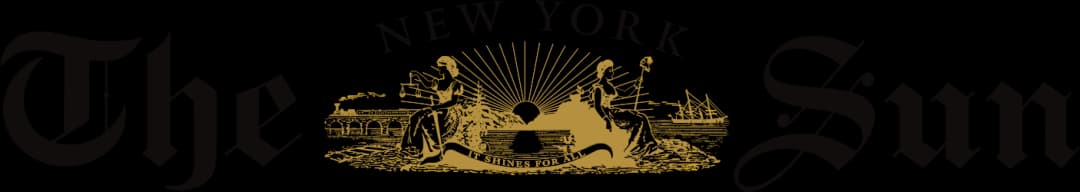Review: xBloom Studio Coffee Machine
xBloom’s Studio coffee machine is simple, stylish, and does everything you need — including brewing excellent pour-over coffee.

In the run-up to Christmas, I started looking to buy myself something I’d long wanted: a pour-over coffee machine. I drink a lot of coffee — as I wrote in The Spectator, “I’m an addict to the liquid tar, a fiend for the brown bean, and only myself on the high of caffeine.”
For years, I’d brewed in a Bodum French Press alongside an underused Moka Pot, but I wanted to up my game. I’d bought a coffee subscription of quality beans from Origin Coffee in the UK and wanted to buy a machine to help make the most of it, but I had trouble finding what I wanted.
I love Aarke products — owning their sparkling water machine and water glasses — but their “Coffee System” sacrifices function for style and ease of use. $758 is a lot of money, and it’s too much for a machine with precisely one setting.
OXO and Moccamaster make highly competent pour-over machines, but they’re industrial-looking and not something I necessarily want sitting on my kitchen countertop.

That’s where the xBloom Studio comes in. xBloom started a few years ago with a Kickstarter campaign, and the idea was to automate the quality of single-cup brewing typically provided by something like an x60 pour-over. And with their second-generation version, the Studio, they have made the most complete pour-over machine on the market.
To start, it’s the rare coffee machine that is a stunning piece of design. My white unit sits perfectly at home on my countertop, and the combination of its tall, slim profile, machine-knurled aluminum knobs, and pixel-art style display lights make it look like part of a timeless science-fiction future. It also forgoes a screen, letting you use your phone as one instead, whether in your hand or sitting sideways on the slot above the machine. This means the Studio won’t age as poorly as most other home electronics and will be more upgradable through its software. It also includes everything you need in one machine — an espresso-grade grinder, a highly accurate built-in scale, and brewing tools.

Through the app, you can customize brew times, watch the temperature and changes of the coffee as it’s being made, and so forth, but you can also do a lot of this on the machine; or you can shortcut it all and use their pre-programmed recipe cards. You tap the included card on the top of the machine, and it pre-loads the ‘Number 3’ brewing recipe — which you can customize the settings of, in-app — and then press the on button on the machine. Whether using beans or ground, these are the best brews I’ve ever had at home.
If you want to simplify it further, subscribe to their bean pod program. In this, they will send you pods — for $1.20 to $3.60 each — which contain whole beans. All you do is pour them into the grinder area, tap the pod to the top of the machine to load a brewing recipe specific to that, and then use the now empty pod as a filter.
What makes the Studio so good isn’t just that it brews great coffee, or that it looks amazing; it’s that you can use it to the complexity of your liking. You can minutely dial in the brewing and grinding settings to your preferences; or use a standard brewing recipe for your beans from home; or use their bean pods and go on autopilot. For $499, it comes at a premium compared to some other options. But nothing else does quite so many things as the Studio does, as well as it does, with this much style.