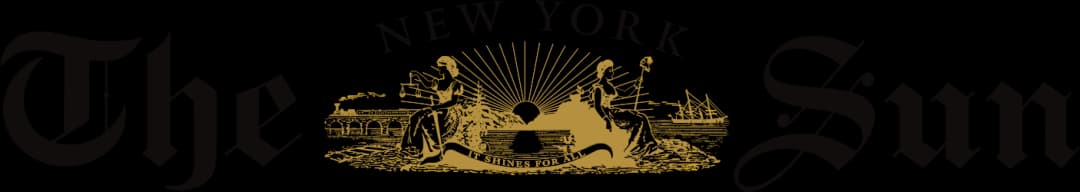Preview: Google Pixel 9 Sets a New Standard for Mid-Range Phones and AI Tools
With modest but meaningful improvements over the 8-line, Google’s Pixel 9 will own the midrange.

The Pixel 9 is a solid improvement over the Pixel 8. It has a better 6.3-inch screen, a better look, a better dual-camera setup — of a 48-megapixel ultrawide providing a two-times optical zoom and a 50-megapixel wide main lens — and powerful internals. With a fairly large 4,700 mAh battery, 12GB of RAM, and Google’s new Tensor G4 chip paired with their Titan M2 security coprocessor, it will be as fast and powerful as you could need. Google’s move to their own chips has been less impressive than when Apple did, but the third generation was fine and never gave me performance issues — except running hot, which hopefully is among the minor changes for the G4.
Despite all this, a phone’s quality is now primarily dictated by the software — from camera processing to smart recommendations — and that’s even more true with the new AI features on the Pixel 9 line, which all versions get access to.

Their big focus is on shifting their Gemini AI assistant from being a separate AI assistant app — like ChatGPT, Claude, or Pi — to being a cohesive part of the phone experience, more like Google Assistant, which it will invariably replace. It now has a “live” mode where you can keep talking to it in a more conversational form rather than needing new prompts and requests; and a new Pixel Studio allows you to generate AI images on your phone. Why would you need to do this? Don’t ask me, but now you can.
Pixel’s AI features are best when doing something handy for you, like their incredible Recorder app — which automatically transcribes instantly — to their AI call screening. The Pixel 9 line sees improvements to all of that and adds more. There’s a phone call summary feature which gives you a message summarizing what was said on the phone call, letting you easily follow up on to-dos and the “Pixel Screenshots” app, which automatically saves all your screenshots and lets you search them for information.
For example, if you screenshot every clothing item you’d consider buying and then search “brown jacket,” it will sort by those. If you click on one of the screenshots, it can find the link to that page. It will also be useful for finding certain dates, document numbers, and so forth.
Google has also improved their Weather app, which uses AI to generate a summary of the weather for your exact area for that day. That’s kind of cool but seems like shoving AI into another app that was fine without it.

They have also dramatically improved the AI features for the camera, letting you auto-frame with Magic Editor, add more AI-generated features into photos, and best of all, “Add Me,” letting you add the photographer into the photo. If your friend Jeff takes a group photo of you and your friends, you just have to take a second photo of Jeff in the same area, and it will edit him into the shot afterward. Basically, you can take a group photo of your entire friend group without asking a stranger for help or bringing a tripod — if the feature works as advertised. They have also improved their Panorama photo mode.
It’s a great set of features, and the Pixel 9 is the cheapest way to get access to them, starting at $799 for the 126GB version when it goes on sale on August 22. It is available in cream, black, zesty green, and the best color option of the whole Pixel lineup, Peony pink. Check back here for my review, which should be out before it launches.