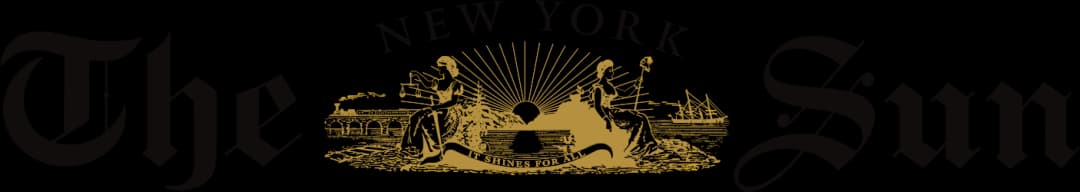Opinion: Tech Companies, Stop Using Gimmicky Battery-Saving Methods
Consumers like having longer batteries but — with devices like the Zenbook S 16 — companies often achieve this by forcing aggressive software tunes.

Last year, I reviewed Asus’s Zenbook S 16, their newest, thin 16-inch notebook, powered by AMD’s latest chip design. It’s powerful, stylish, and has more than reasonable battery life; albeit far from the longevity of the new Snapdragon-powered Windows laptops or the current MacBook lineup.
It’s a great laptop, and I put my money on that statement as I went out and bought the same laptop after my review sample returned. The screen is still superb, it has more than enough power, and the keyboard remains the best I’ve tried on a laptop. But, on the retail unit, sometimes I would walk away from it or put it to sleep, and when I went to resume my work, it would stubbornly refuse to reconnect to Wifi.
The only way to solve it? Restart your computer or manually restart the Wifi from Program Manager. It’s maddening. Online, you find frustrated customers trying to reach out to support, trying to update the BIOS of their laptops, resetting them, or even returning them. So what’s the cause?
I initially thought my VPN, or Cloudflare’s WARP, must be the issue — blocking the firewall whenever the computer hibernated. But I uninstalled them, and the problem persisted. Then I thought it must have been a flaw with the Wifi chip, and I’d need to get the laptop returned or replaced, but then I checked battery settings. And in its battery management setting, there’s a ticked box that allows Windows to turn off the wireless chip to save battery when it goes into hibernation.
This isn’t a terrible idea — you don’t want your computer wasting battery life when you’re not using it — but the computer doesn’t have a function to re-enable it when you come back from hibernation.
De-selecting this solves the issue, and they should never have turned it on by default, but they seemingly were hoping for better battery figures to make their laptop look more competitive with the Snapdragon chips.
I’m picking on Asus here as it is a particularly grievous and pointless example, but they are hardly alone. Phones from the Communist Chinese brand Huawei were infamous for killing background apps to increase their battery life, and that worked great — except if you wanted Google Fit to track your steps, your bank app to send you notifications, or Google Maps to provide background updates. Several years ago, I experienced issues with all of these when using their Mate 20X.
Chrome earned a bad reputation for years for its RAM consumption, with more than 20 tabs or so open starting to punish even relatively powerful laptops; and now, browsers are combatting this by introducing aggressive tab hibernation, freezing background tabs from reloading and taking new information while they’re not in use. It’s a good trick, and I use it all the time on my browser of choice, Vivaldi, but it has to be balanced with actual usability.
Again, none of these are bad ideas, and consumers ultimately want longer battery life, but they also want their devices to work as they expect. Manufacturers should add a toggle for more transparent, helpful battery management — letting end users choose between clearly labeled ‘Balanced,’ ‘Efficient,’ and ‘Powerful’ modes, with panels listing what this does, including background task management. Windows has a version of this, but there’s no explanation for what each mode does, and it’s usually just performance tuning from the company.