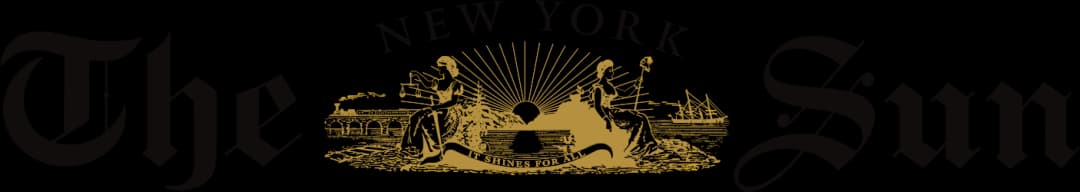Logitech’s MX Vertical Mouse Isn’t For Me, But It Might Be The Mouse For You
Though fear of carpal tunnel syndrome was driven by hysteria more than science, pronation can still cause harm, which an uncomfortable mouse will only exacerbate.

For years, Logitech’s MX Master 3S mouse has been an indispensable tool on my desk. Its curved ergonomic shape, ratcheted MagSpeed scroll wheel, and seven buttons — each customizable for shortcuts with forward, back, left and right movements — make it the perfect mouse. Once one becomes accustomed to using it, with its tailored shortcuts for all manner of tasks, working without this mouse feels like losing a digit—clumsy, slow, and inefficient.
Additionally, whereas Apple designed their flat Magic Mouse with no thought other than aesthetics, the curved MX Master 3S is designed specifically for the comfort of your palm. However, what if you want to go a step further?

While your hand is lifted at a slight angle using the MX Master 3S, the wrist remains pronated, or twisted, perpendicular to the side of the body, instead of aligned with it.
Though the initial fear of carpal tunnel syndrome was driven by hysteria more than science — as Sun contributor Benjamin Ryan wrote last year in The Atlantic – there hasn’t been a massive rush of mouse-related injuries, despite decades having passed of computer-based office working, and pronation can still cause harm, which an uncomfortable mouse will only exacerbate.

Enter the vertical mouse; a category which rotates the general shape of the mouse by 45-or-so degrees, meaning you click to the left rather than down, and hold it in a comfortable handshake-grip, rather than the paw-down of the classic mouse. Logitech’s $100 MX Vertical is the best option on sale, and despite its foreign shape, I found it surprisingly quick to adapt to.

Though it’s bulkier than the MX Master 3S, and lifts your wrist off the desk surface, you don’t control the Vertical as you do a typical mouse. Lifted at 57-degree from your desktop, you pivot from the elbow instead of the wrist, in fewer, more defined strokes, and it makes for a noticeable — if not major — improvement in wrist comfort.
You don’t realise how naturally your hand falls into a handshake position until you try a vertical mouse, and it’s just lovely to use as you browse the web, select words in a document, and all your other mousing needs.
And yet, I haven’t stayed with this Vertical.
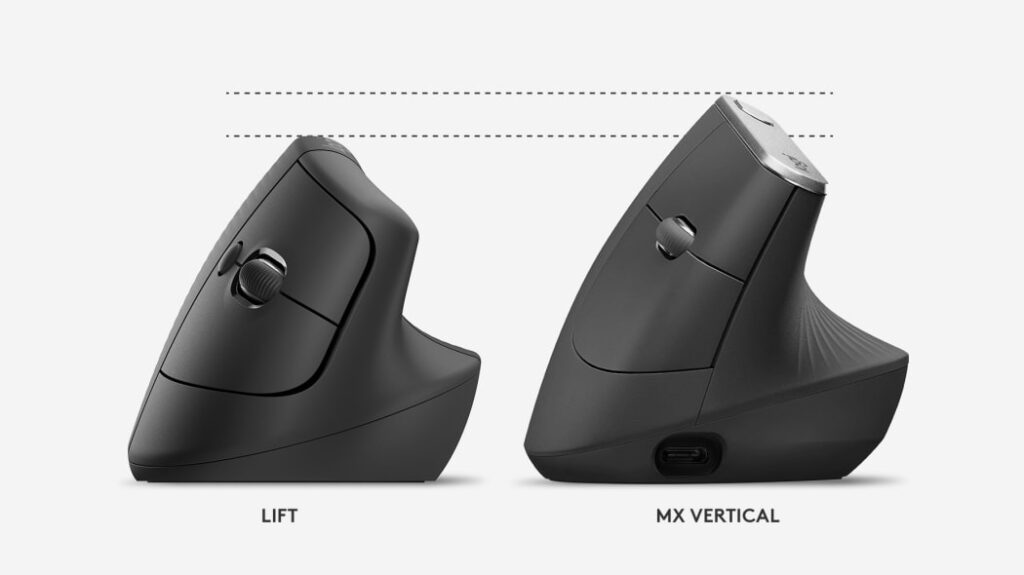
For tasks solely involving the mouse, the MX Vertical is superb, but it stumbles when you’re moving at speed — switching between tasks, and going between typing and clicking —because it’s rotated grip means you to have to lower and twist your hand every time you got to the keyboard, rather simply slide your hand across from a classic mouse. This issue is exacerbated when using Deltahub wrist rests, as I do, and though a lifted ergonomic keyboard — like Logitech’s Ergo K860 or the more radical split Dygma Defy or Raise — may reduce this, I’m not convinced.
Logitech’s newer, smaller, slightly less sloped Vertical mouse, the Lift, could alleviate this, — and comes in more colors and a left-handed version. But being cheaper, at $70, it offers fewer features than the Vertical, and I missed the added shortcuts and superior mouse wheel of the MX Master 3S.
For my desk at least, that’s a dealbreaker, and my MX Master 3S has returned to its place beside my keyboard. But if you haven’t given much thought to your mouse and want to enhance your comfort, I recommend giving the MX Vertical a try. It’s not difficult to get used to, and many, excluding PC gamers, might find a marked improvement in comfort with its handshake grip style.