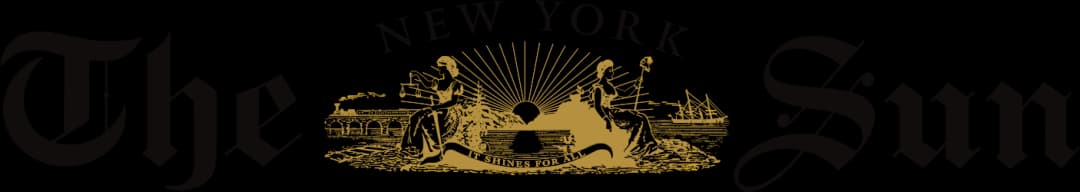Insta360 Has the Most Interesting Webcam on the Market
Insta360’s webcam moves, zooms, and tracks you all on its own; but there are better options for the average video-caller.

A few years ago, Apple introduced a feature called Center Stage on the iPad. Though technically simple — just a cropped in stream from a wide angle shot — it was very useful, allowing you to always remain in the center of the frame when video calling on FaceTime. Shortly after its launch, other companies sought to replicate it.
Some time later, Apple introduced the ability to use your iPhone as your MacBook webcam, and through its wide-angle lens, show a top-down view of your desk, without even moving the phone. This was far less used — in part because few people want to be bothered attaching their iPhone to the back of their laptop using an expensive, add-on clip — but it was still neat.
Both are fun upgrades to the functionality of a webcam, but only of use to a select few; and that perfectly sums up the Insta360 Link.
Made by the 360 camera company, the Link is a small, $300 premium webcam, with poor mic quality but a ½-inch Sony camera sensor, capable of sharp 4K resolution at 30fps, and 1080fp at 60fps. The video feed isn’t as good as those on the webcam of choice, the Logitech MX Brio, particularly when Zoomed in, and nor can you adjust video settings as easily; but it comes in a far, far smaller package, meaning it’s equally at home on top of a laptop lid as it is on a monitor or small Insta360 tripod.
But the Link has something unique; a motorized gimbal. Set to its automatic face-tracking mode, this identifies your face in the frame and physically rotates and strafes the camera to keep you in the center of the frame, whether you adjust your position at your desk, walk across a room, or step up to grab a book from a shelf.
For your average video call, it’s a pleasant quality-of-life improvement, particularly given its easy zoom functions.. But it really shines when it comes to live streaming, making YouTube videos, or doing presentations.
If you make video courses or Zoom lectures, you’ll make use of the desk view, which pivots the camera down, and the “whiteboard” mode, which crops into a whiteboard on which you’re demonstrating, adjusting the image to look straight on. As you lecture, you can also use hand gestures to switch between modes, zoom in and out, and turn off tracking. You can even use it to shoot uncropped vertical video, perfect for Instagram Live or TikTok.
Similarly, streamers and YouTubers can use the gimbal to make videos requiring multiple angles, all with just one camera. Insta360’s Link Controller software allows you to pre-program various angles and zooms, and the camera will then instantly whip to the right position with a single click, and then instantly to the next. An illustrator could pre-set a zoomed in shot on their face, a second profile looking at their whole desk, and a third pointed down at their current work, and instantly toggle between them as they live stream.
For creatives like this, the Link is the perfect webcam. There is nothing else on the market like it, which is a rare thing to say in consumer tech. However, for basic video calls, my recommendation of Logitech’s MX Brio stands.



The Link is more fun to use, but the audio and video quality is lower than on the Brio, and the unique features are fun but flawed, and you wouldn’t use them enough in everyday life to justify its $300 cost.
The automatic face-tracking is the most useful feature for the average caller, and it’s fun but twitchy, and no matter the tracking speed setting, it will constantly adjust and move when you’re on a call, zooming in and out and slightly moving to the side. Though I left it on for personal video calls — the novelty is a fun conversation point, at least on your first call — it is unacceptable for any professional setting.
For the right person, this is the best webcam in the world. If you want to make YouTube videos without buying expensive cameras, or livestream with multiple angles without buying several cameras, there is nothing like this; and it’s relatively easy, and extremely fun to use. But if not, best to stick with the boring, conventional, reliable options.