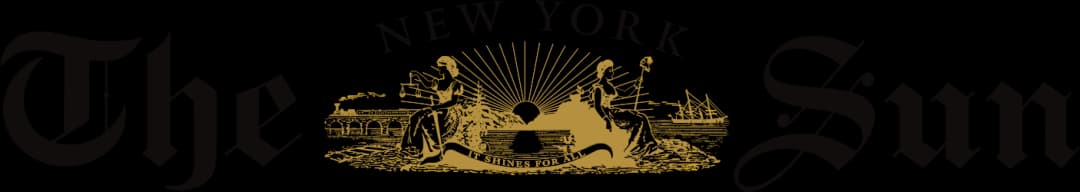Asus Shows That Gaming Laptops Can look Professional
The Asus ROG Zephyrus M16 brings a premium edge to the gaming laptop space, and is perhaps best all-round laptop on the market.

As one of the few writers who covers both fashion and technology, the contrast between their respective dedicated camps is particularly pronounced to me. My friends in fashion — across the board — use an iPhone, MacBook Pro, Airpods Max, and Starbucks matcha latte as their tech set up. By contrast, my friends in tech happily sacrifice style in their technology for function and interesting new features. This prioritization of function over style usually continues to their wardrobe, too.
This separation of style and technology is usually harmless. However, given that enthusiast products are made for tech enthusiasts, they often reflect their lack of disciplined taste. Shop for a gaming laptop and your eyes are besieged by ugly, bulky laptops, festooned with glowing, rainbow RGB lighting. The average gaming laptop isn’t simply unattractive; it’s usually a vacuum of style.
Similarly, these gaming laptops are typically designed for those who put gaming performance as important above all else. Why should a laptop be thin and quiet if that sacrifices power and framerate? Yes, it weighs a ton, but look at those framerates! And if it’s mostly built with plastic (rather than sleek titanium), then that just makes the price for performance even better.
For those who enjoy gaming but don’t like the gaming laptops’ hideous design and the associated opprobrium, it can make PC gaming off-putting. I’m somewhat convinced that the dominance of PlayStation and Xbox gaming over PC isn’t just price and convenience, but also this issue of image. A box under your TV doesn’t change the way you see yourself, or how others perceive you; certainly not in the way a glowing gaming setup does. The irony is that the most dedicated gamers will just buy a powerful tower PC, to sit beneath their desk; and if you want to pay the slight performance premium and great price premium for laptop mobility, you clearly use your laptop for more than “Call of Duty.” And, when you’re not gaming, you don’t want to look like a child.

I think about this as I exit playing “Forza 4” on a review unit of the new Asus ROG Zephyrus M16, a gaming laptop that’s at the top of the performance benchmark, but also has the elegant, modern look to match its price point.
My test unit comes with ridiculous specs: a smooth, fast 240hz screen, 14-core Intel Core i9-13900H CPU, 32GB of DDR5-4800 memory, 2TB of fast PCIe 4.0 SSD storage, and a top-of-the-line RTX 4090 mobile GPU. Those are about the most powerful components you can get that you can put in a laptop, and the turbo fan mode means you can really enjoy them, with a gaming performance that will blow away anyone who doesn’t play competitively. Even demanding games like “Cyberpunk 2077” and “Star Citizen” were easy for this system, looking fantastic with all graphics settings pumped. There are laptops that can run faster, but rather than fit it with a thick heatsink and chunky fans and a massive power brick that lumps down your bag, they’ve made some small sacrifices to performance for convenience —and style.
Closed shut, the black aluminum monocoque could be mistaken for a slightly thicker version of the new “Space Black” MacBook Pro 16, and it’s a genuinely lovely computer to use on a daily basis. The speakers are fantastic, the trackpad is large and smooth to use, the Windows Hello facial recognition is quick and reliable, and the keyboard is slim but clicky — among the nicest laptop keyboards I’ve tried. It has great connectivity, with two USB C ports, two USB A ports, an HDMI port, a micro SD card slot, and a headphone jack. The battery life is unremarkable, but it’s not terrible, and it can fast charge to 50 percent in under half an hour. Also, the computer is utterly silent and cool for everyday tasks.
The best thing is the screen, which surpasses any I have ever used on a laptop. Sure, many owners will connect their laptop to a desktop monitor when they’re gaming at home, but that’s a waste. This has a 16:10 aspect ratio, 2,560 x 1,600 resolution, Mini LED technology, and supports great HDR. It is also obscenely smooth, with a 240hz refresh rate, is extremely bright, reaching more than 1,000 nits, and yet retains perfect color coverage of the sRGB and DCI-P3 color spaces. It is a delight for gaming, but also for watching films, editing photography, and browsing the web. The only negative I have found for daily use is that, when using my note taking app, Obsidian, in dark mode, there was a faint blue bloom on the text, which made it unpleasant to use.

It also has a nice gimmick, borrowed from the smaller M14: a dot-matrix of LEDS on the back cover of the laptop, which allows you to project a series of graphics, be this text cycling past, start-up and shut-down animations, or — as I use — pixelated shooting stars, whooshing past as I work.
What are the downsides?
For one, to use the laptop in top performance, it’s best to turn on the “turbo mode,” which cranks the fan to sound like a small plane taking off. It’s loud, which was no problem with noise-canceling headphones, as I didn’t notice it, but would be antisocial for others in the room. I view this as a necessary compromise rather than a problem, per se — I usually game with headphones on anyway, and it’s far preferable to making the computer thicker — but I would hazard away from buying the exact laptop I have.
Namely, the 4090 is a hungry GPU, and given the power and thermal constraints of this laptop, you aren’t getting much benefit over a laptop equipped with the (cheaper) 4080. Cross-testing with a 4080-equipped Lenovo Legion Pro 7i, Jacob Roach found in Digital Trends that the 4090 equipped M16 performed almost identically to it, despite being significantly cheaper.
And now to the biggest drawback of the computer: the price.
To cut to the chase: my review unit retails for $3,499.99, six times the price of a PlayStation 5 or Xbox Series X, if you’re lucky enough to find one at Best Buy. A similarly specced HP Omen gaming desktop will cost you roughly $700 less. However, dropping the 4090 GPU for the 4080 likely only costs you five percent performance, but saves you $800. That skew — GU604 GU604VZ-CS94 — also misses out on half the storage, but it keeps everything else, and adding a second SSD is an easy, inexpensive process. And unlike your tower PC or PlayStation, you can bring the laptop with you.
That price of $2,699 is still expensive but — in my testing and experience — it’s the best all-in-one productivity and entertainment laptop ever made. For the right person, that is absolutely worth the money, and they won’t regret it. I know that because, if I were spending my own money to buy a new laptop today, it’s the one I’d get.