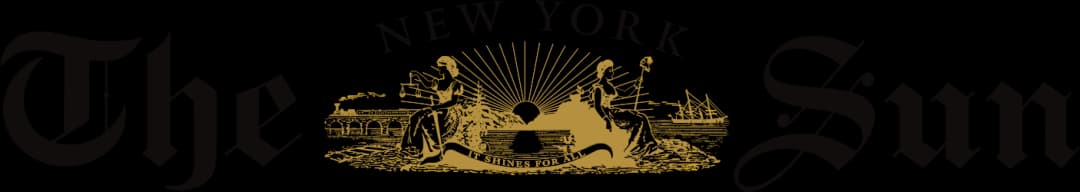App of the Week: Notion Calendar
It’s free, easy to use, and the only calendar app I’ve tried that provides a meaningful upgrade from the standard Google Calendar.

Every week, a new start-up promises its task and calendar management system is the best on the market and will revolutionize your productivity. Just log in with your Google or Apple Calendar, pay their monthly fee, and voila, productivity is unlocked!
The reality, however, is that these apps are rarely up to snuff. They usually cost too much for too few features, look too ugly, or are just offering something that you can already do in Google Calendar. Want to combine a to-do list app with a calendar app? Well, Google already does that. What about automatically syncing events from your email? Or reminders for events? Or syncing it between accounts? Or showing a custom timeline view?
For all of the above, Google already does it, and given that all of these apps just build on top of an existing Google or Apple Calendar account, they’re not providing much extra.
Except for one: Notion Calendar, previously known as Cron, which is one of the few calendar apps that both helpfully upgrades from the default and looks better too. And on top of that, it’s completely free.
The main benefit of Notion Calendar is that it makes it easier to see what you want and need. On the left side, you can add additional time zones of your choosing, making it easier to set up calls and meetings with people in different countries. On the right are your event details, letting you see more details about the events in your calendar and modify them — when to repeat, when to notify you, if it should be an all-day event, to add new links, documents, or a location, connect to a video conference app, invite participants, and so forth.
When setting up the app, you log in to your relevant accounts — Google, Zoom, Apple, and so forth — and everything from then on is just effortless. Every Zoom call I’ve started for the last several years has been made using Notion Calendar, and it all just works. There are also handy shortcuts for frequent tasks: the period key lets you go to a specific date, the right slash key pulls up the search, “C” creates an event, and numbers choose how many days of the week you want to see in your current view.
It looks good, works smoothly and quickly, and you can use it on mobile or desktop, no matter your operating system.