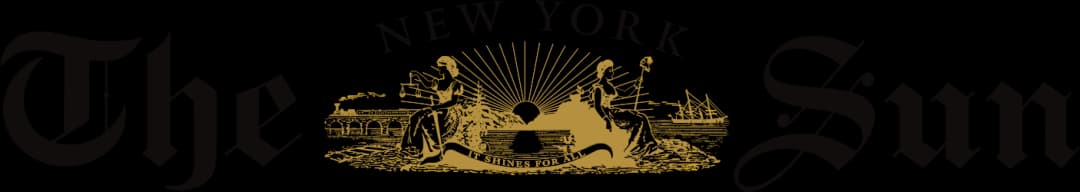App of the Week: Ente Auth
It’s open-source, feature-filled, completely free — and you should use it immediately.

This is the first in a new series of weekly app recommendations, where I’ll highlight something I’ve been using for years or recently discovered and believe is worth showcasing. Some of these apps will have a big impact — like my favorite email service, Superhuman; my preferred search engine, Kagi; or Vivaldi, the browser that should be more popular than Chrome. Others will be smaller tools, such as a way to download any video online or the best calculator app available.
Ente Authenticator is one of the smallest tools I’ll highlight, but it’s arguably the most important, as it’s central to your online security.
A login link has been sent to
Enter your email to read this article.
Get 2 free articles when you subscribe.