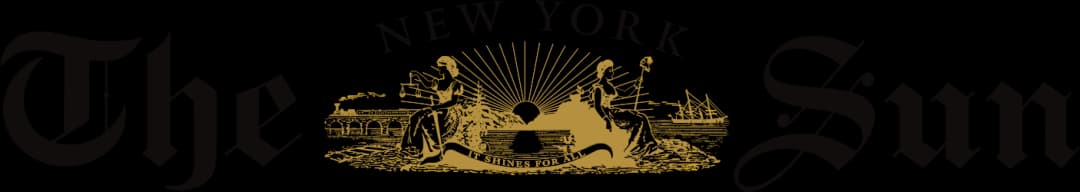App of the Week: Cold Turkey
If you want to block yourself from doom-scrolling, and wasting precious time with social media distraction, Cold Turkey is here to help.

Over the holiday break, I repeated my usual holiday habit of reading through books about improving your life and thinking about how to improve your mind.
Daniel Lieberman’s “Exercised“ was a fascinating read on the science of fitness, and Oliver Burkeman’s “Meditations for Mortal” is a helpful guide for not getting overwhelmed by the busyness of life and accepting the inevitability of failure.
Ultimately, productivity books — or anti-productivity books, like Mr. Burkeman’s — are trying to guide you on how to use your time now better, and I’ve been conscious for a while that my screen time on Twitter, Instagram, Reddit, and so forth was a lot more than I was comfortable with.
I wouldn’t “doom-scroll” — flickering through a feed for a depressively extended period — but I would microdose it, frequently clicking into a new tab for a few minutes of distraction. And that time adds up for little benefit.
My app of the week is Cold Turkey, a simple tool that has helped me deal with this. You can use it for free — or buy a lifetime license to the unlimited “Pro” version for $39 — and it blocks distracting websites and applications on your computer. Choose the URLs and applications you want to avoid and the time the blocklist is active, and so long as you have the app and browser extension downloaded, then you’ll be ready to work.
I currently have three block lists; two constantly on, one on a schedule, and one that I can turn on when needed. “Distractions” blocks the sites I would habitually flicker through for my work hours, and “Don’t Work!” does the opposite, blocking Slack, WordPress, my e-mail app Superhuman, and so forth, when I’m supposed to have stopped work for the night.
“Deep Work” is my third optional blocklist, combining both, letting me focus narrowly on my work.
It’s a simple app and doesn’t work on mobile — unlike subscription-based competitors like Freedom — but it’s been an invaluable aid for my work and is highly customizable to your needs. For example, I would regularly refresh the home page of the technology website The Verge and the automotive blog Carscoops, so I blocked their addresses. However, I still want to see pages of them that I reference in an article or that pop up in web searches, so I put an exception for their individual pages. So, I can still read articles I have up, but I can’t drain away my time refreshing their home page.
You can use settings to make Cold Turkey completely distraction-proof — preventing you from ever turning off a block list, and even blocking you out of your computer for certain hours — but you don’t need to go this far, and I wouldn’t. This is an aid for your self-improvement, to help you overcome distraction, and if you want to do that, its normal mode will be more than enough.